Show your support for your bargaining team
Your bargaining teams represent you and your interests as they undertake negotiations with the employer to create your next collective agreement. We’ve prepared a series of virtual resources that you can download to show you support for your bargaining team.
Zoom backgrounds
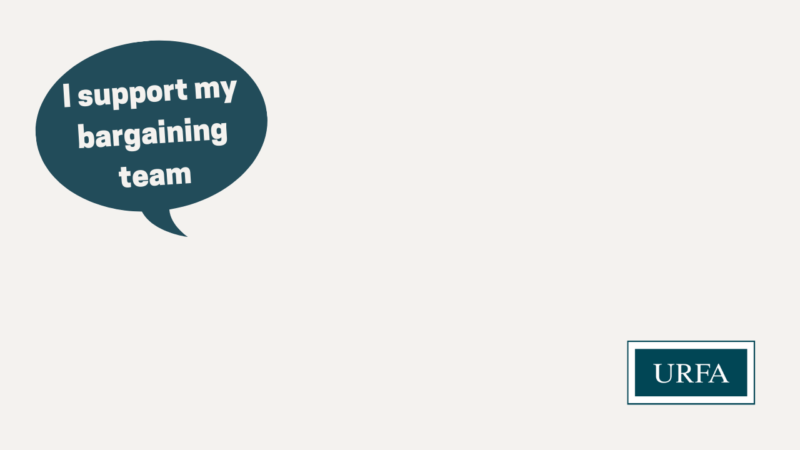
Download the above Zoom background (40 KB)

Download the above Zoom background (40 KB)
Zoom profile picture

Download the Zoom profile picture (54 KB)
Facebook frame
Follow these steps to add a Facebook frame to your profile picture:1. Visit facebook.com/profilepicframes
2. Search for the frame: URFA Bargaining Support
3. Click ‘use as profile picture’
Twitter frame (Twibbon)
Follow these steps to add a Twitter frame (Twibbon) to your profile picture:1. Visit twibbon.com/Support/urfa-bargaining-support
2. Click ‘Login to add Twibbon’
3. Select ‘Add to Twitter’
